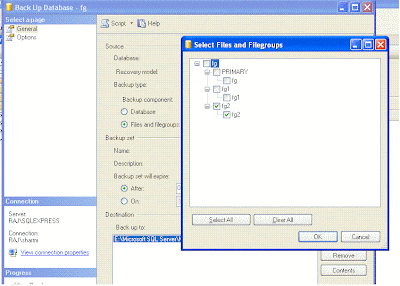If you are a DBA, I guess you would have faced the question many times. Let me explain the response to such a question in the post below.
So a Production Server in use for few days or weeks ( depending upon its usage or RAM available), is expected to use most of the memory available in the server. On 64 BIT database server, SQL Server is free to use the entire memory available while on a 32 bit database server, SQL server can use only up to 50% of RAM if AWE is not enabled. Usually, the windows operating system consumes 1 GB of RAM at least. So normally on 64 BIT server, one can allocate, 75 to 80% of RAM to SQL Server, 1 GB for the operating system and the rest for other process on the server. Even if there are no other process on the server, it is better to have a few GB of RAM left so that there is no tussle for memory between SQL Server and Windows.
One can allocate memory to SQL Server from Management Studio. Right click on the registered server on the management studio, pick Memory tab. Set the amount of memory in KB you would like to allocate to SQL Server Process. Click OK and the maximum limit for memory utilization is set. The above operation doesn't require a service restart.
Coming back to question, the above details explain why SQLServr.exe on the task manager is having a high memory utilization and why it absolutely normal to have that. If SQL Server's memory allocation is reduced to below 75%, then it can hurt SQL Servers performance as queries will more frequently require to fetch data from disk instead of memory. So it is good to have 75 - 80% allocated to SQL Server and normal to have a 85 to 90% overall memory utilization on DB Server.